
May 6, 2016
Organize Your Projects with Trello
This post first appeared on Free Technology for Teachers. Getting and staying organized as an individual varies with each person’s learning style. Therefore, when it comes to getting a group of people to get organized to accomplish a project, finding the right organizational system can sometimes be the biggest struggle to accomplish the end goal. […]
This post first appeared on Free Technology for Teachers.
Getting and staying organized as an individual varies with each person’s learning style. Therefore, when it comes to getting a group of people to get organized to accomplish a project, finding the right organizational system can sometimes be the biggest struggle to accomplish the end goal. To cut down on the number of emails, meetings, and documents, you could use Trello, a free web-based tool and app. Trello is a collaborative, organizational tool that allows many people to view, add, edit, and track the multiple tasks that make up a project.
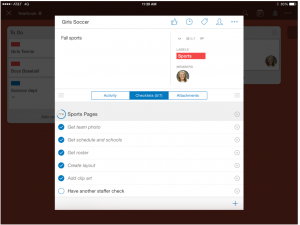
Trello requires a free account or just log in with your Google Account. There is a Trello Gold version that allows for bigger attachments and custom backgrounds, but the free version is just as capable. Trello itself is organized into Boards, Columns, and Cards. A Board is like an infinitely sized bulletin board that can be Private, Public, or Shared with Organizations. Organizations are groups you can set up within Trello with Members, or other Trello users, much like a Google Drive domain.
Each Board contains as many Columns you like, and they can be named differently such as “To Do”, “In Progress,” and “Done.” Cards are like the Post-Its all over your desk. You can add a card to any column, and drag and drop them between columns. Cards can have titles, descriptions, checklists, comments, categories, tags, attachments, and links to Google Drive or Dropbox. You can also assign members to cards as a way to keep track of who needs to be responsible for each aspect of a project.
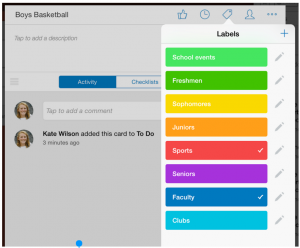 For example, let’s say you that are the Yearbook advisor. You need a tool to get all of your student’s organized and to track the progress of the publication. Using Trello, create an Organization and add each yearbook staffer as a Member. Then, create a board for your Organization with columns for “To Do,” “In Progress,” and “Done.” The Cards could be one for each page or section like “Girl’s Soccer” or “Honors Society.” Assign each card a custom label such as Sports, Seniors, or Clubs, and a Member to be in charge of that section. In an easy visual, as the advisor, you can have a snapshot of the status and activity of the Yearbook.
For example, let’s say you that are the Yearbook advisor. You need a tool to get all of your student’s organized and to track the progress of the publication. Using Trello, create an Organization and add each yearbook staffer as a Member. Then, create a board for your Organization with columns for “To Do,” “In Progress,” and “Done.” The Cards could be one for each page or section like “Girl’s Soccer” or “Honors Society.” Assign each card a custom label such as Sports, Seniors, or Clubs, and a Member to be in charge of that section. In an easy visual, as the advisor, you can have a snapshot of the status and activity of the Yearbook.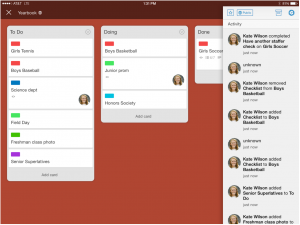
The biggest challenge for any new organizational system is getting everyone to use the system. However, Trello is an intuitive tool that can be used on an iPad, iPhone, or the Web. Users can subscribe to receive email updates for specific cards. Therefore, it’s easy to stay connected to the project’s progress. Trello can cut down on the number of emails and hours in meetings, therefore increasing productive working time.
CHECK OUT THIS TUTORIAL AS WELL:

