
edtech

At EdTech conferences, sketchnoting has become a trend for capturing an attendee's thoughts on an individual session through drawing, icons, and text. The practice can be uncomfortable for some at first but with practice, I have realized that my visual brain thrived on taking notes through doodling. I wish I had been exposed to this option for […]

I love Canva for graphic design. This powerful yet simple FREE web tool and app allows users to create beautiful visuals with drag-and-drop ease. However, I am fascinated with the idea of bringing design to the masses, allowing everyone to be an artist. In a world where we process nearly everything visually, in order to […]
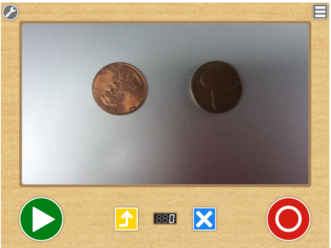
This post was originally posted on Free Tech for Teachers Stop Motion was one of the original video creation techniques. By stringing together a series of single images and displaying them quickly in order, film was born. Now on iPad, Stop Motion can be used as a technique for capturing learning as it happens, making drawings, models, […]
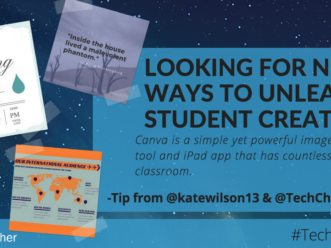
As part of EdTechTeacher's Back to School Series, we explored new apps and tools Canva is both a web based tool and app that allows you to create graphics easily. It brings the power of image creation to students and educators within a simple interface. Join us as Kate Wilson talk with Lisa Johnson (@TechChef4u), a […]
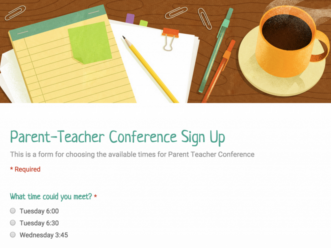
This post first appeared on Free Technology for Teachers. Google Forms can be one of the best tools in the classroom for data collection and assessment as well as a great resources for teachers to use in order to get information from parents. In this Back-to-School season, you may need to coordinate times for parent-teacher […]
CONTACT
My secretary, here,will be in touch...
